Market Cap
PE Ratio
Revenue
Gross Profit
Debt/Equity
Profit Margin
Intraday VBP
Analyst Grading
Previous Earnings
Financial Metrics
Financial Estimates
Similar Tickers
Opposite Tickers
High Cointegration
Price Comparison
Price Pairs
Monthly Seasonality
Daily Seasonality
Hourly Seasonality
Seasonality & Price Movement
Insider Trades
| FiledAt | Ticker | Buy/Sell | Shares | Amount |
|---|